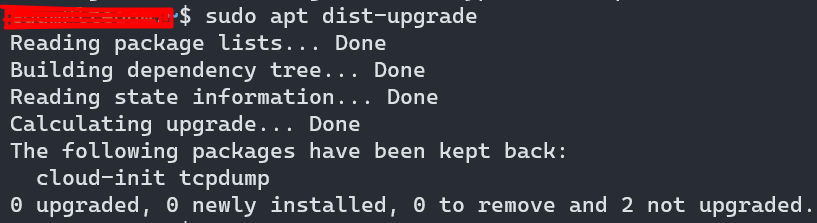From time to time, some APT packages are kept back and they’re not automatically updated when we run an apt dist-upgrade, like is presented in the next screenshot:

An easy way to solve it is to run apt install over the kept back packages:

After this, any APT operation will run normally without any warnings.