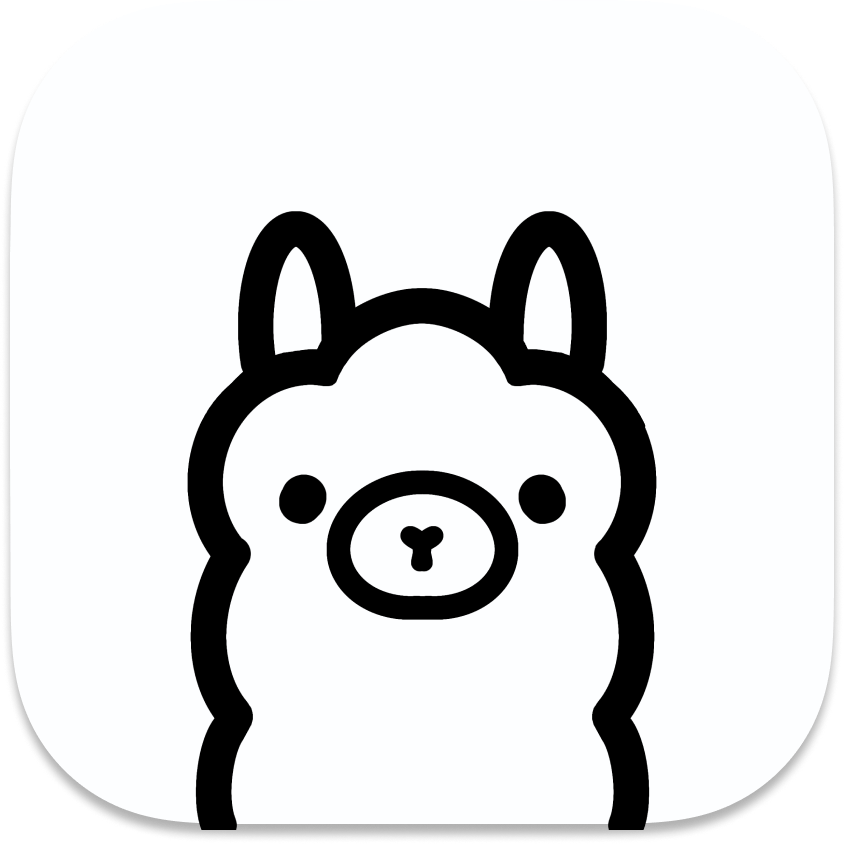With Ollama, you can locally run any available open-source LLM (Large Language Model), and it’s compatible with Windows, macOS, and Linux, including as a Docker container.

Table of Contents
Download & install
First go to Ollama downloads page and select your OS:

Once downloaded follow installation instructions, with macOS just double click and drag application to Applications folder.
Run Ollama
Run Ollama requires to pull (download) a model.
This is quite simple with ollama, in deed they achieve the same as docker did with containers but with LLMs (models).
Requirements
Any computer with at least 4 cores & 16 GB of RAM will make the deal, but if no GPU is present and more RAM, and CPU… it will be slow, damn slow in deed. But you can try at least the power of ChatGPT in your setup! (insert evil smile here).
Check version & help
We could check current ollama version installed to check all was correctly installed:
ollama --version
We could also get commands help with:
ollama help

Running llama2 model
First time you run a model it will be automatically pulled.
We will try the most well known model (at the time of this article) llama2 model:
ollama run llama2
Ask anything!
Once you are running a model you can ask anything:

Of course it has state, so you can ask remembering previous questions and answers, for example:

Gime me more! (models)
So you want more stuff, no problem, there hundreds (or maybe thousands now) of models (LLMs) available to install.
At Ollama models library page you can explore all available models:

To run any of them just run as before but with the new model name.
Conclusions
Well it’s ChatGPT, quick answer no, unless you have a very good & expensive PC (16 cores, 64GB of RAM, and a 3000 Nvidia series or greater GPU with a lot of dedicated RAM).
Is this article written by Ollama, no (trust me).